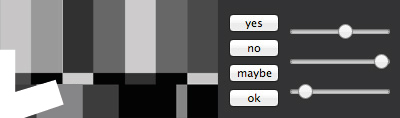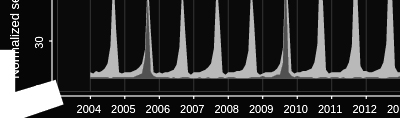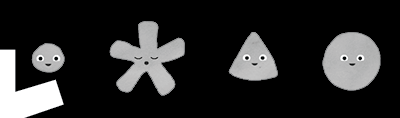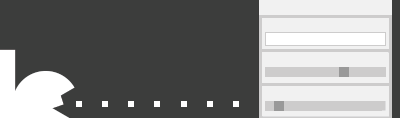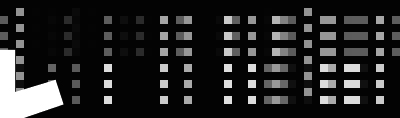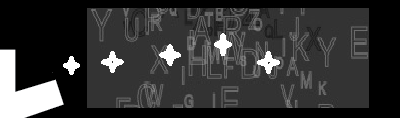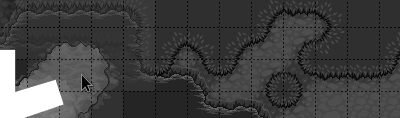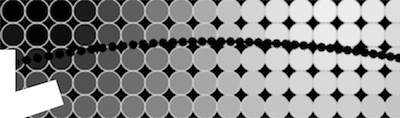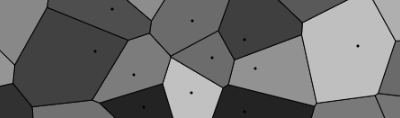Bibliotheken
Bonus bibliotheken
p5.serial maakt seriële communicatie mogelijk tussen apparaten die seriële (RS-232) en p5-schetsen ondersteunen die in de browser worden uitgevoerd. Gemaakt door Shawn Van Every, met bijdragen van Jen Kagan Jen Kagan en Tom Igoe.
p5.collide2D provides tools for calculating collision detection for 2D geometry with p5.js. Created by Ben Moren.
RiTa.js provides a set of natural language processing objects for generative literature. Created by Daniel C. Howe.
p5.geolocation provides techniques for acquiring, watching, calculating, and geofencing user locations for p5.js. Created by Ben Moren.
p5.speech provides simple, clear access to the Web Speech and Speech Recognition APIs, allowing for the easy creation of sketches that can talk and listen. Created by R. Luke DuBois.
With p5.bots you can interact with your Arduino (or other microprocessor) from within the browser. Use sensor data to drive a sketch; use a sketch to drive LEDs, motors, and more! Created by Sarah Groff-Palermo.
grafica.js lets you add simple but highly configurable 2D plots to your p5.js sketches. Created by Javier Graciá Carpio.
p5.play provides sprites, animations, input and collision functions for games and gamelike applications. Created by Paolo Pedercini.
p5.gibber provides rapid music sequencing and audio synthesis capabilities. Created by Charlie Roberts.
The Particle and Fountain objects can be used to create data-driven effects that are defined through user structures or JSON input and user-draw functions. Created by Robert Cook.
Draw 2D primitives in a sketchy look. Created by Janneck Wullschleger, based on a port of the original Processing library handy.
p5.tiledmap provides drawing and helper functions to include maps made with Tiled in your sketches. Created by Caldas Lopes.
p5.dimensions extends p5.js' vector functions to work in any number of dimensions. Created by Smilebags and Max Segal.
p5.SceneManager helps you create sketches with multiple states / scenes. Each scene is a like a sketch within the main sketch. Created by Marian Veteanu.
Mappa provides a set of tools for working with static maps, tile maps, and geo-data. Useful when building geolocation-based visual representations. Created by Cristóbal Valenzuela.
p5.func is a p5 extension that provides new objects and utilities for function generation in the time, frequency, and spatial domains. Created by R. Luke DuBois.
p5.voronoi provides a set of tools to draw and utilize voronoi diagrams in your p5.js sketches. Created by Francisco Moreira.
Using a library
A p5.js library can be any JavaScript code that extends or adds to the p5.js core functionality. There are two categories of libraries. Core libraries (p5.dom and p5.sound ) are part of the p5.js distribution, while contributed libraries are developed, owned, and maintained by members of the p5.js community.
To include a library in your sketch, link it into your HTML file, after you have linked in p5.js. An example HTML file might look like this:
<!doctype html>
<html>
<head>
<script src="p5.js">
<script src="p5.sound.js">
<script src="sketch.js">
</head>
<body>
</body>
</html>Create Your Own
p5.js welcomes libraries contributed by others! Check out the libraries tutorial for more specifics about how to create one.